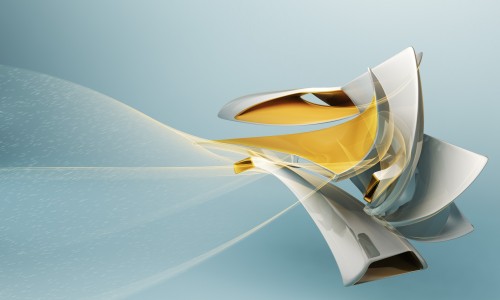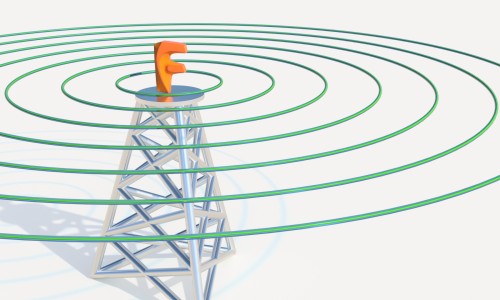What? You haven’t heard yet?! Have you been living under a rock or something? Fusion 360’s last major update hit over 2 weeks ago, and I’m still excited about it!
Obviously, the biggest story here, SHEET METAL! That’s right, Autodesk surprised everybody by jumping from the limited beta straight to the full release of Sheet Metal in Fusion 360. You can start using it today, and you don’t even have to opt in to a public beta in your preferences. No, this is the full, official release. You’ve probably heard about the previous sheet metal beta before if you followed D3’s blog. But this full release brings even more new tools into the works.
You can create complex sheet metal designs using a single simple flange tool. You can seamlessly create sheet metal assemblies in a single design environment using separate rules for each part. You can unfold/refold and generate fully accurate adjusted flat patterns for machining your parts. If you haven’t tried it out yet, what are you waiting for?

Autodesk is also having a Fusion 360 Sheet Metal Challenge contest to mark this release. If you can design the winning bumper for this truck using Fusion 360's new sheet metal environment, you could win a trip to Pier 9 in San Francisco for the manufacturing of your design, passes to Autodesk University 2017, and more! The contest is only open until August 30, so if you want to jump in then get on it!
This one was kind of cool to me. You’ve probably used the Table tool in a drawing to add a Parts List for an assembly view. Well, if you place a sheet metal Flat Pattern view into a drawing, the same tool is intelligent enough to pull in a bend table instead! You don’t even have to pick which type you’re looking for, because the answer should be obvious. Good call, Autodesk.
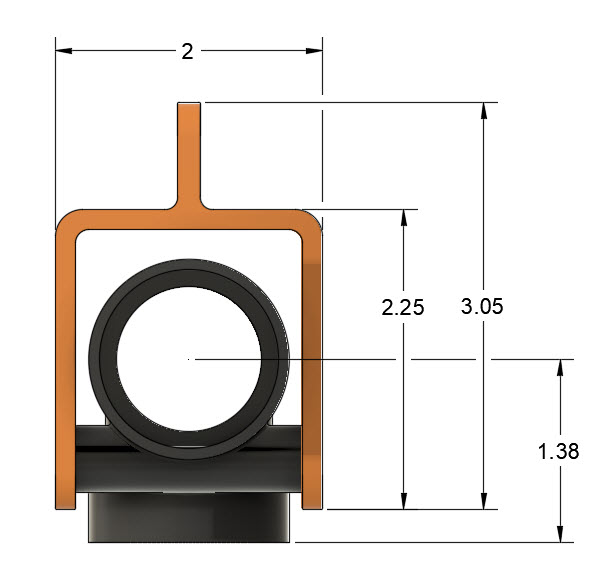
In other updates, for sketching we now have a 3-point arc tool. Also, we can add tangent dimensions to arcs using the context menu (right-click) during dimension placement.
In drawings, there’s a cool new dimension break you can add to de-clutter the drawing when you have dimension lines crossing each other.

Add Fusion 360 to
your cart to
subscribe now
The second phase of the offline cache updates has landed. You can now selectively mark specific projects in your hub to be cached. There’s even a mode you can switch to so that you can tell which files are cached ahead of time, before you need to work offline or there’s a service outage.
Overall, this is a huge and welcome update. I’ll be honest, I was wondering for weeks where our next update was at and why it wasn’t released yet. But when it finally landed, the wait was worth it!