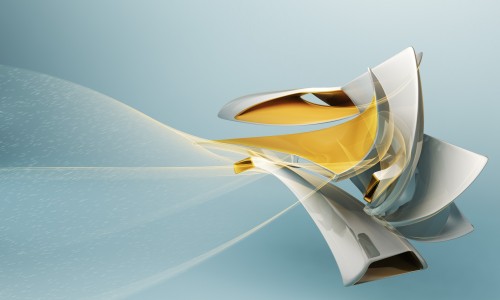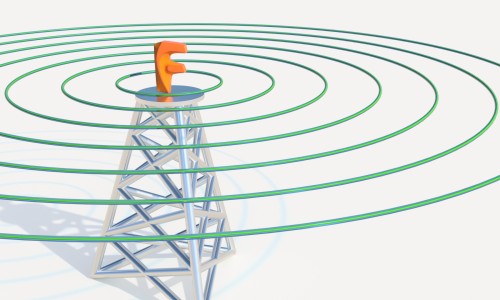So, I’m guessing people have been trying to sell you on Fusion 360 (F360). Is it the same old Autodesk vs SOLIDWORKS
Fusion 360 as a 3D Design Tool – Great lightweight design tool that continues to develop. While there are some nice tools, it’s definitely not time to trade in your heavyweight 3D design tool. Why?
- No ability to generate frames from sketched geometry
- Still a lightweight on sheetmetal creation
- Content Center/Toolbox not included
- Tube and pipe runs wouldn’t be efficient
- Configurable parts and assemblies missing
Okay so why in the world would anyone be interested? Digging beneath the surface are tools worth looking into. Some of these can really complement your design process and possibly reduce your yearly software cost. Let’s take a look:
Simulation – Let’s be honest. Most designers/engineers should be using a simulation tool. The day of over-engineering products is slowly coming to an end. We see it every day here. But I also understand that trying to justify a $20K simulation product just isn’t going to happen. This is one of the sweet spots for F360. It has more than enough tools for Engineering.
- Linear Static
- Modal
- Thermal
- Thermal Stress
- Buckling
- Non-Linear Static
- Event Simulation
And if you need to continue working, push the calculations to the cloud. Why not push three or four to the cloud and keep working?

Add Fusion 360 to
your cart to
subscribe now
CAM – Most of us in Engineering may not really be worrying about our CNC programmer, but yes F360 can tackle it. Three, four, or five axis turning/milling is in there. Waterjet, plasma, laser cutting were just added. I’m not a CAM guy so we would need to get with our CAM specialist to dig deeper into that. Maybe we can get him to blog about the positives and negatives of F360 CAM.
Visualizations – Marketing may not be your forte, but really this is a more than adequate tool to please your marketing guys. Don’t get me wrong, Pixar isn’t going to be trading in their software for F360 anytime soon, but it’s simple enough that even my CAM guy can do it (sorry to call you out again Nick).
Collaboration – We hear a lot about collaboration with F360. There are a couple levels of collaboration depending on what you require, but don’t confuse it to be a full blown PDM tool such as PDMWorks, or Vault. Don’t get me wrong, it’s a great tool. The ability to open almost any design file, live collaboration both internally or externally and marking up designs is awesome. The added project level securities will keep Bob, the project manager from changing things he shouldn’t. That’s right Bob; you’re on a short leash with me!
So where did we really end up here? I think that if you find yourself in need of doing simulations, CNC programming, marketing images or better collaboration it really is worth taking a look at F360. Similar tools in different packages could be costing you or your company a bundle of money. As always we would love to hear your feedback on this.