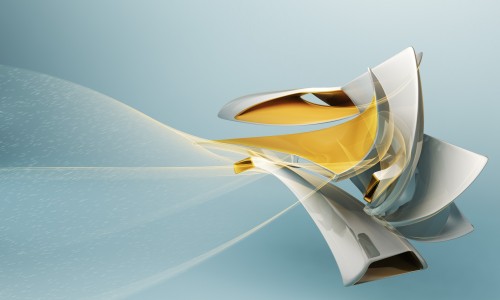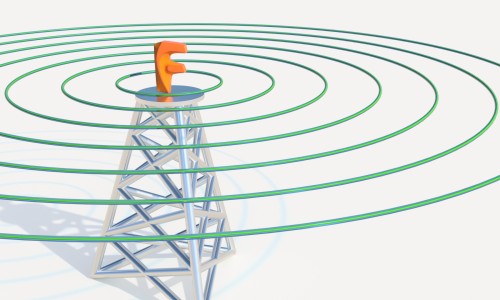Add Fusion 360 to
your cart to
subscribe now
I was doing some complex surfacing (modeling the Fusion 360 logo, of course) when I broke some law of mathematics with the operation I asked Fusion 360 to compute. Now, I’m not saying it wouldn’t have started responding again if I had enough patience to wait on it, but as I sometimes do, I started clicking and hitting the escape button too many times. You know what’s next, I hit the trusty old ctrl + shift + esc keys to pull up the Windows Task Manager, and I killed it.
Now, you could excuse me for just assuming I would lose all work I had done up to that point. Especially since I hadn’t even hit the save button yet in the first place. There was no file in my data panel for the collection of canvas images, splines, and surfaces I had created. I know, apparently I never learned my lesson after years of working with CAD.
When I started Fusion 360 up again, this was waiting for me:
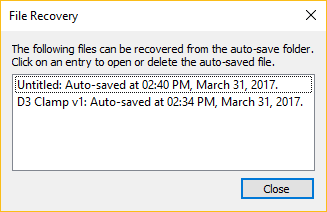
Despite having not saved the file, there it was, ready to restore! It was almost seamless. Despite killing the program without a single save, I was able to continue working right where I left off.
Because Fusion 360 caches data locally while you’re working, if there’s a crash it can quickly restore files from previous sessions. This is a great feature, and the way it’s executed makes it convenient. No searching around in the corners of your dusty hidden folders or temp drives. Fusion 360 brings you details of every file it has that you might want to restore. You can even access this dialog at a later time if you choose through the file menu.
Of course, there is always room for improvement. There have been a ton of requests on this topic implemented in the Fusion 360 Ideastation, and I even added my own here. I think this dialog would be much more useful if it were more organized. A thumbnail image of the file in its most recently cached state would be cool. Instead of a long string of text it would also be nice if it were organized into columns or cells, like file name (if it has been saved), auto-save time, date, etc. Something like this: