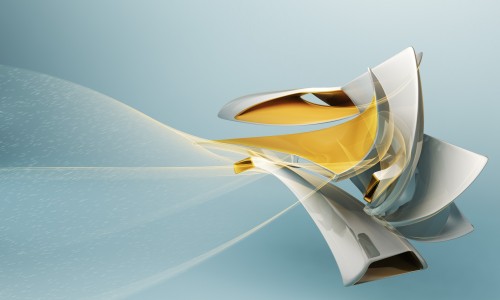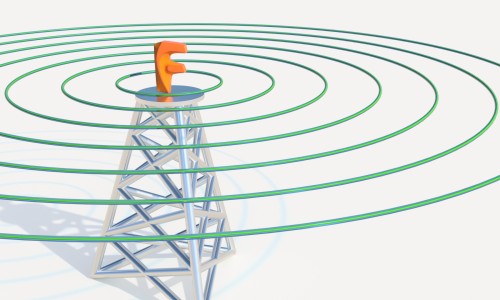I recently was working on a design project in Autodesk Fusion 360. The design was delivered and the client was sending files off to the 3D printing service that would be making prototypes. Late in the process however, we hit a snag. We discovered the STL files provided had been accidentally split into two bodies. The files could be printed with a lot of extra rework and mesh modification, but it would be much easier for me to fix them in Fusion 360.
Here's what happened next:
- As soon as I got the notice of the problem with the files, I was able to open the design in Fusion 360 and update it
- Next I added a comment to the design and mentioned the customer with their @username so they would be notified of the completed changes
- The customer accessed the design in the Fusion Team project and was able to download the file in the STL format he required

Add Fusion 360 to
your cart to
subscribe now.
The entire process took 15 minutes. Literally, only 15 minutes, from the first contact from the customer to the time they were downloading the updated files.
I hear a lot about the "cons" of having designs in the cloud.* What I don't hear as much are the "pros" of this solution, and this one is definitely a big one. Any changes are immediately available to anybody involved with the project. Instead of a review system of emails and phone calls that is disconnected from the actual design files, in this process the review lives inside the design overview on Fusion Team along with the designs and everything. Changes can be viewed, discussed, and downloaded as needed (or not if you choose to disable downloads). The ability of the participants to immediately review and download any format needed from my single design, well that made what could have been an hours-long process of back-and-forth into a quick 15 minute change from request to final design download.
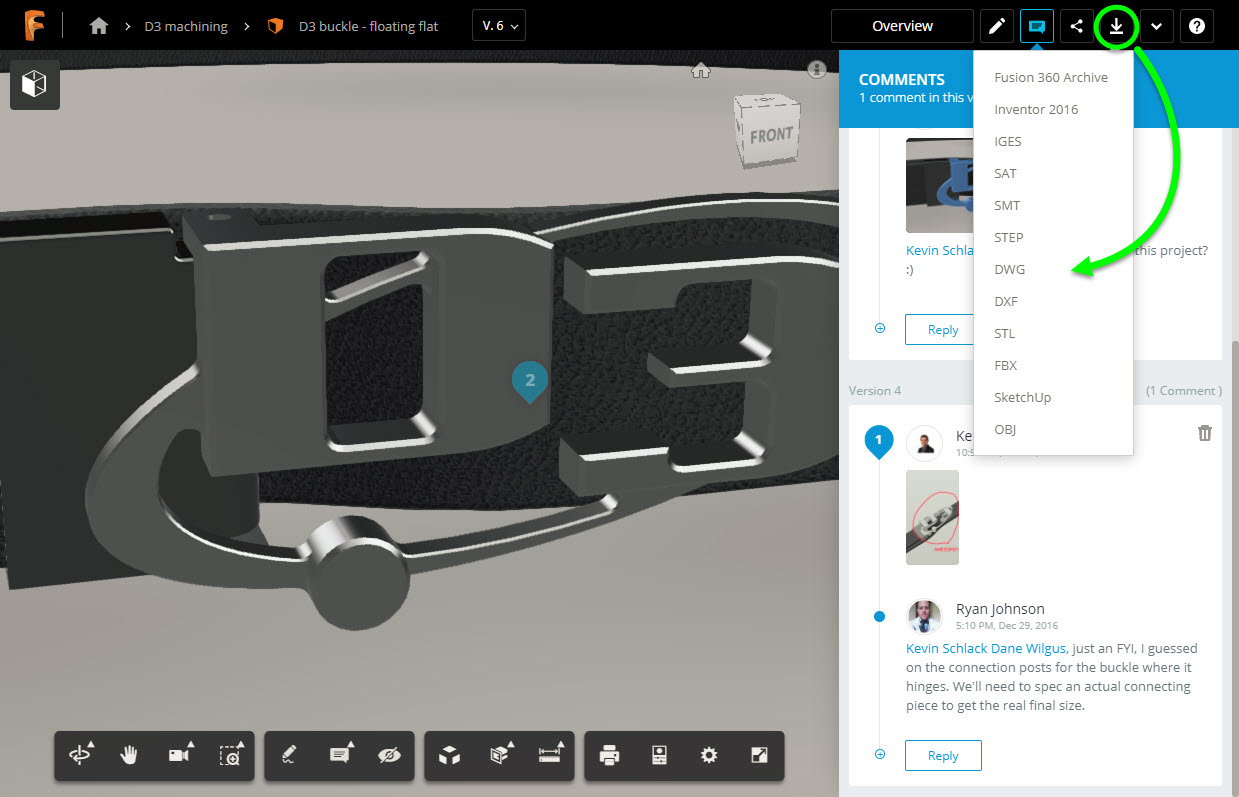
Design & Review in Traditional CAD:
- Someone notifies the design team of a needed change
- The design team makes the changes and then takes screen shots or updates drawings for approval
- The design team emails these pictures or drawings to the required parties
- The reviewers need more details or additional views and email the designers back for more info
- The designers take some more screenshots or add some missing dimensions
- The reviewers recieve these and approve the design, emailing the design team
- The design team exports from CAD into the required file format
- The design team uploads all required files to an online file transfer site
- Somone emails the customer to let them know the changes are complete
- The customer gets the email then goes to the external site to download the latest and greatest changes
Design & Review with Fusion 360:
- The design team recieves a notification of a required change on the design file through Fusion Team
- The design team makes the changes and comments back to the requestor to review the changes, reviewers have all the info they need with the ability to view the design from any angle and make any measurements needed for review
- Reviewers approve the design and download the latest design files immediately
What do you think?! Which one sounds easier to you? I didn't even realize the strength of this method until I ran into a situation where it saved me a ton of time. Has anyone used this process yet? Are you skeptical of it? Feel free to join the discussion below!
*File security concerns is usually at the top of the list. And that's a big one, to be sure. If you've ever wondered what measures Autodesk is taking to secure your data in the cloud, you can read more about it at the Autodesk Trust Center.